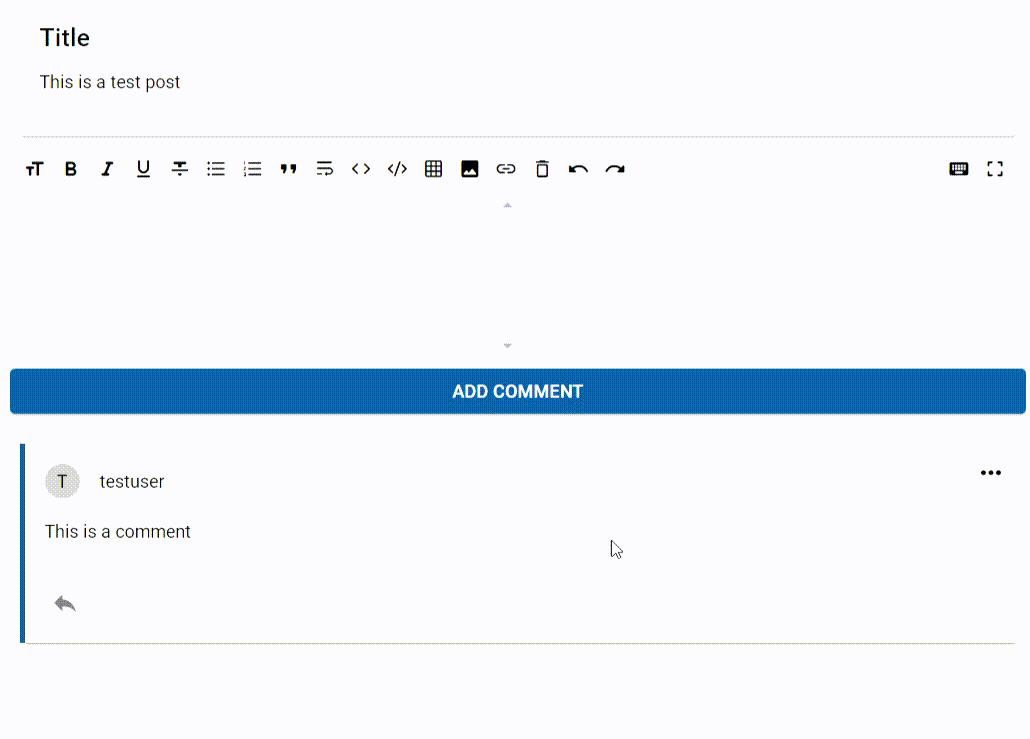Replying to a Comment
You can reply to a comment by clicking the ‘reply’ icon in the bottom left of a comment.
This will bring up an editor to enter the content of your comment and you can click the ‘Make Reply’ button to submit your reply.
Upon successfully submitting the comment, the page will refresh and your comment will be displayed in nested form.