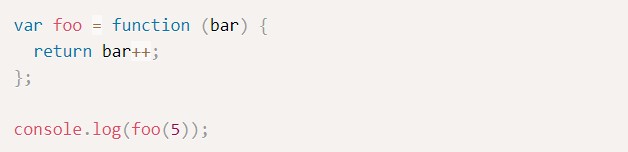Creating and Highlighting code
Fenced code blocks
You can create fenced code blocks by placing triple backticks \`\`\` before and after the code block. We recommend placing a blank line before and after code blocks to make the raw formatting easier to read.
```
function test() {
console.log("notice the blank line before this function?");
}
```
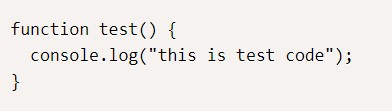
Syntax highlighting
You can add an optional language identifier to enable syntax highlighting in your fenced code block.
For example, to syntax highlight Ruby code:
``` js
var foo = function (bar) {
return bar++;
};
console.log(foo(5));
```