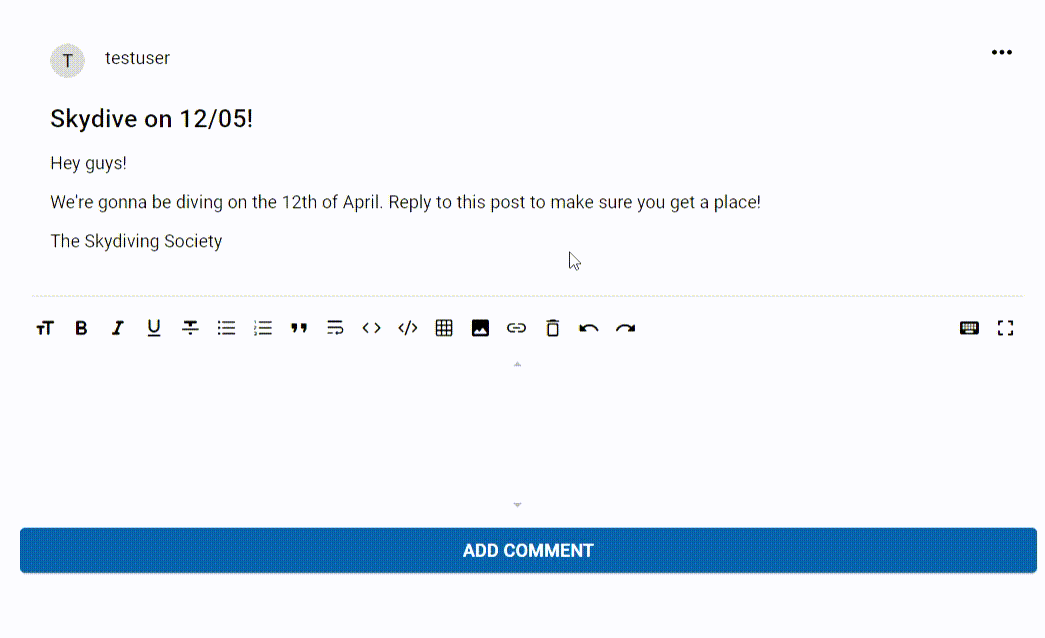Editing a Post or Comment
You can edit a post or comment by clicking the ‘three dots’ icon in the top right of it and then the ‘Edit’ option from the dropdown.
You will then be provided with an editor to edit the content of the post or comment and a title textbox if you are editing a post.
Upon successfully editing, the page will be refreshed and your new post or comment will be shown.