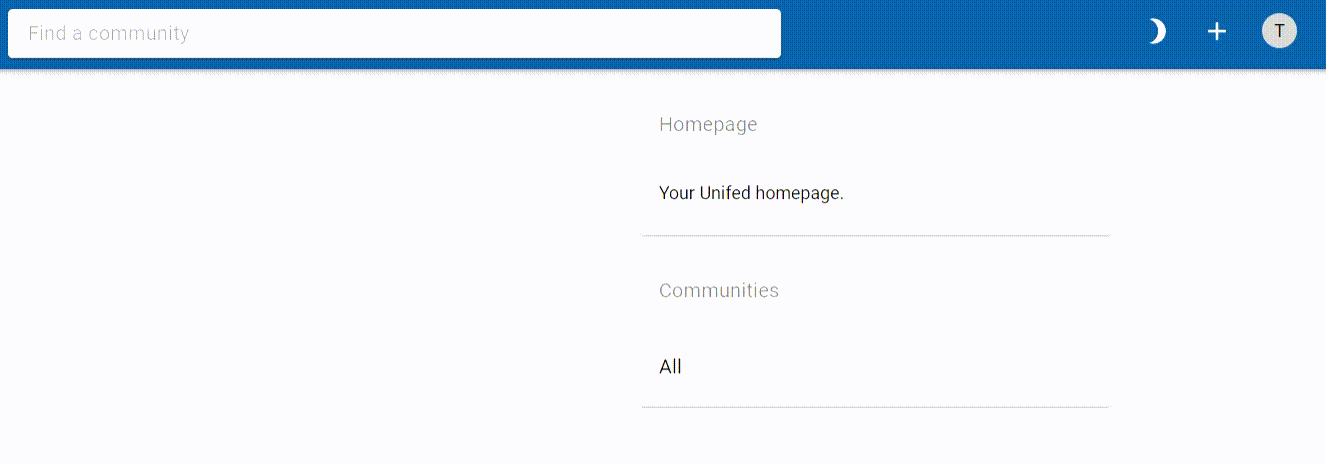Viewing settings
You can view your account details, such as your password and name by clicking on your user icon in the top right of the screen and clicking the settings icon from the dropdown.
The page consists of two tabs, the first for viewing account information (such as your password) and the second for viewing profile information (such as your name).