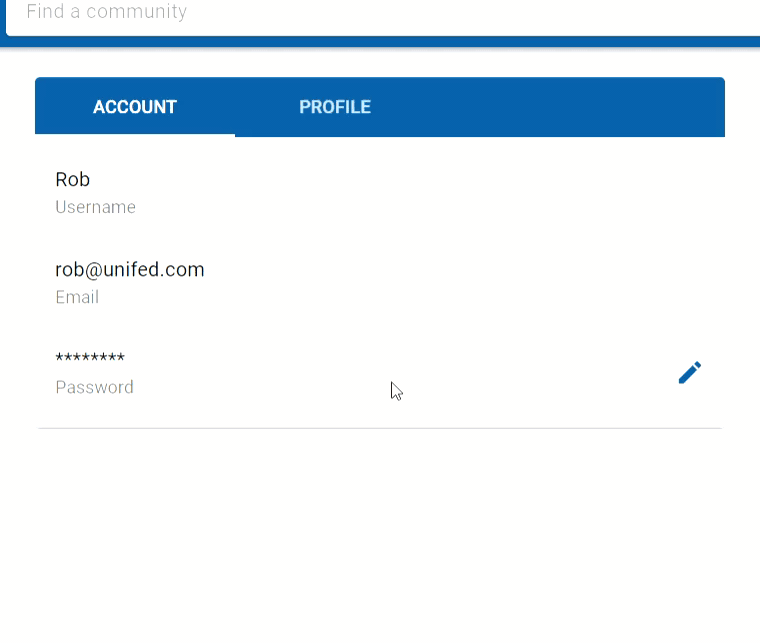Changing Password
To change your password, click the ‘pencil’ icon next to ‘Password’ in the ‘Account’ tab.
Enter your old password, your new one and then repeat the new one into the popup provided.
Upon successfully changing your information, a popup will appear confirming the change.
If the change is unsuccessful, an error popup will be displayed.